Subscription
At Truckware we value the ease of doing business so we use a widely known and trusted service called Stripe to manage your subscription, payment methods, and invoices. But don't worry it is super simple to interact with our Billing Portal.
Here is what you can do in the Billing Portal
- Update your payment methods
- Update your billing information
- View, pay, and download invoices and receipts
- Cancel your Truckware subscription
How to access the Billing Portal
From anywhere in the app click on Settings in the top navigation bar and then click on Billing Portal
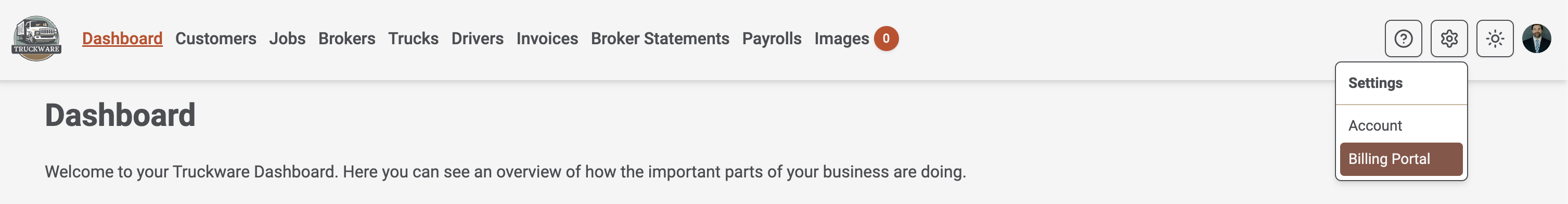
This will take you out of our application and to Stripe, our Billing Portal. Once you arrive here, you'll enter the email address you use to login to Truckware.
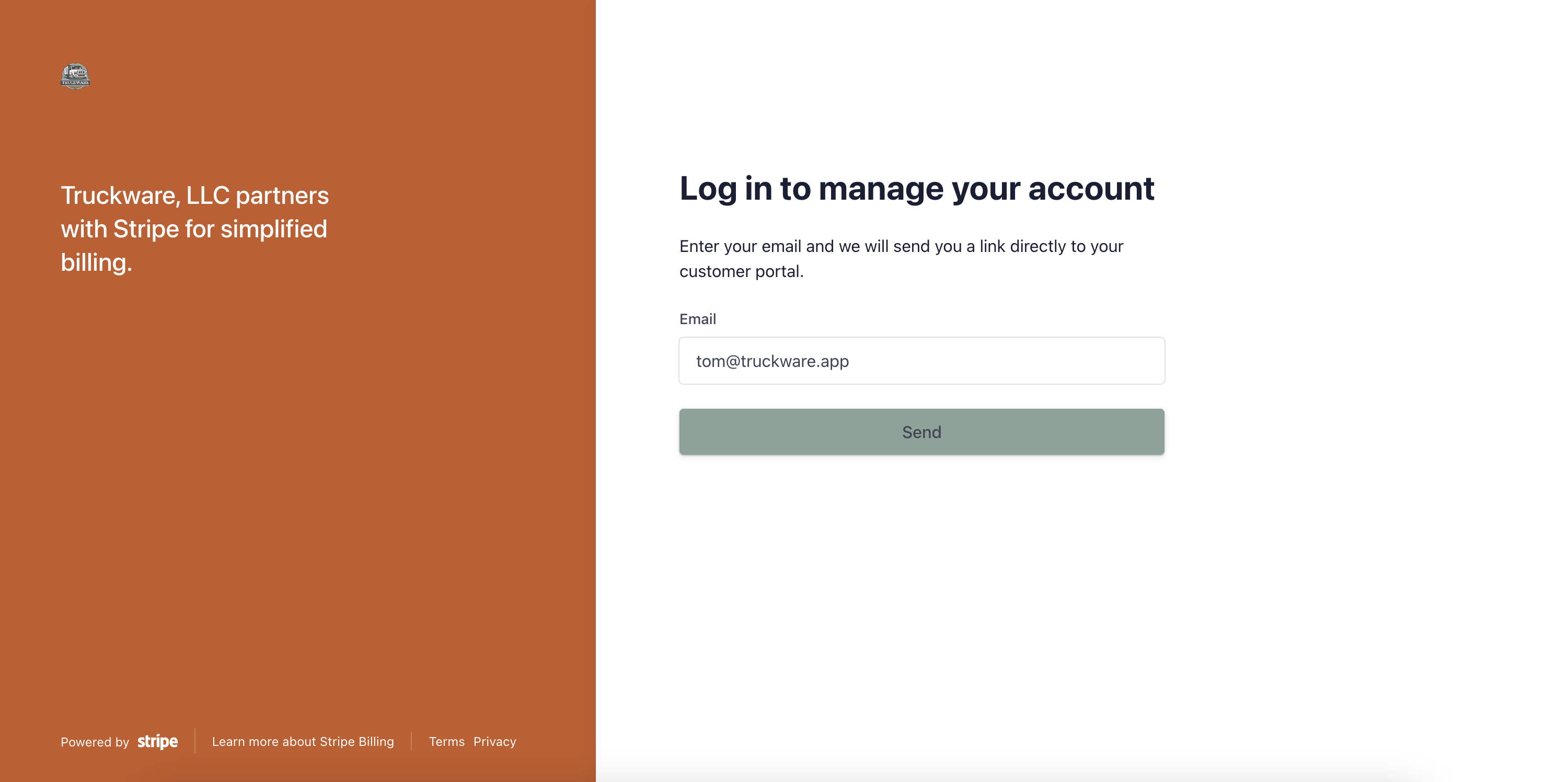
After you enter your email and click "Send" you'll see a screen like this. You'll get an email at the address you entered so go check for that now.
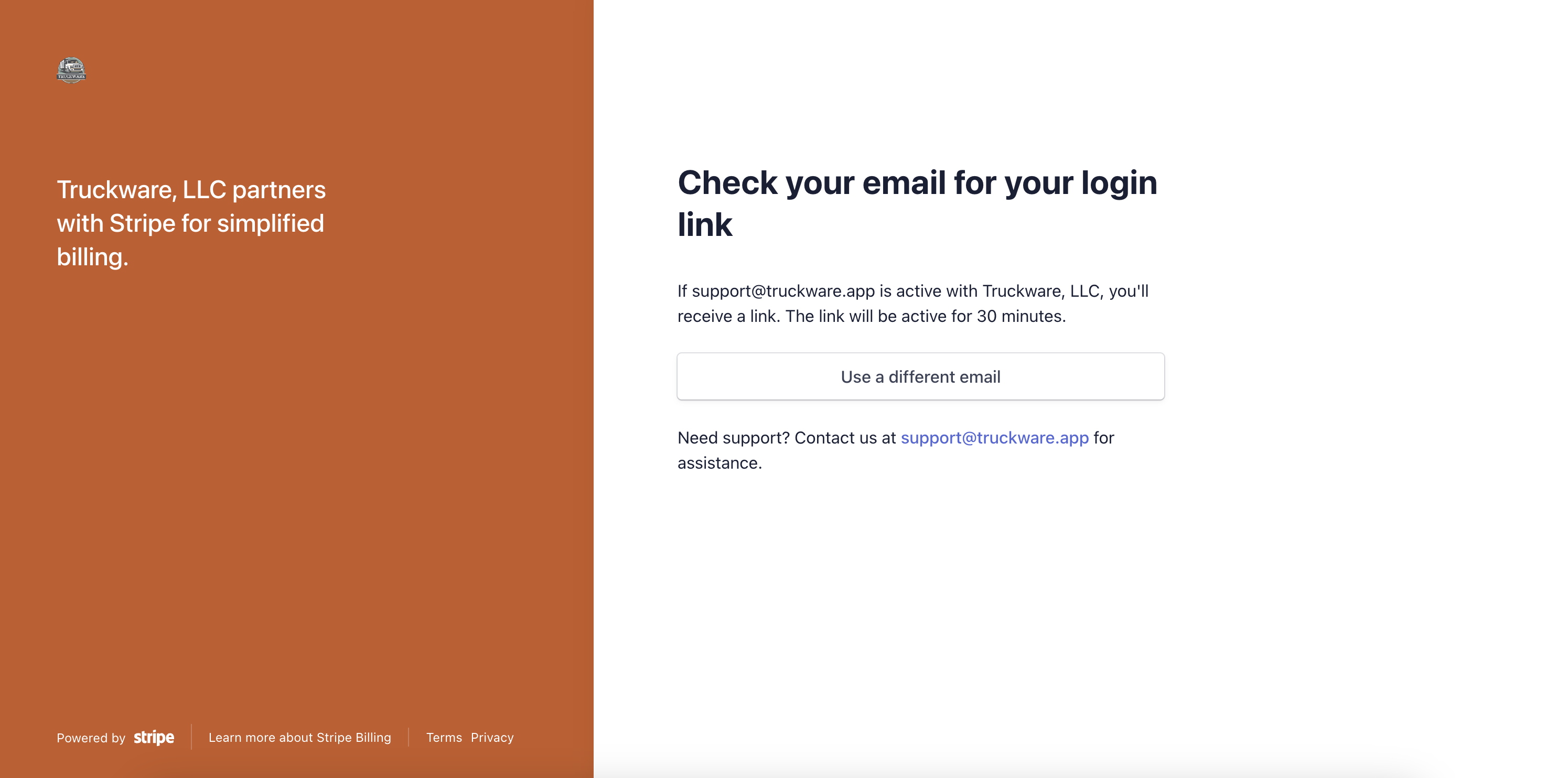
The email that arrives come from support@truckware.app. It will look like this.
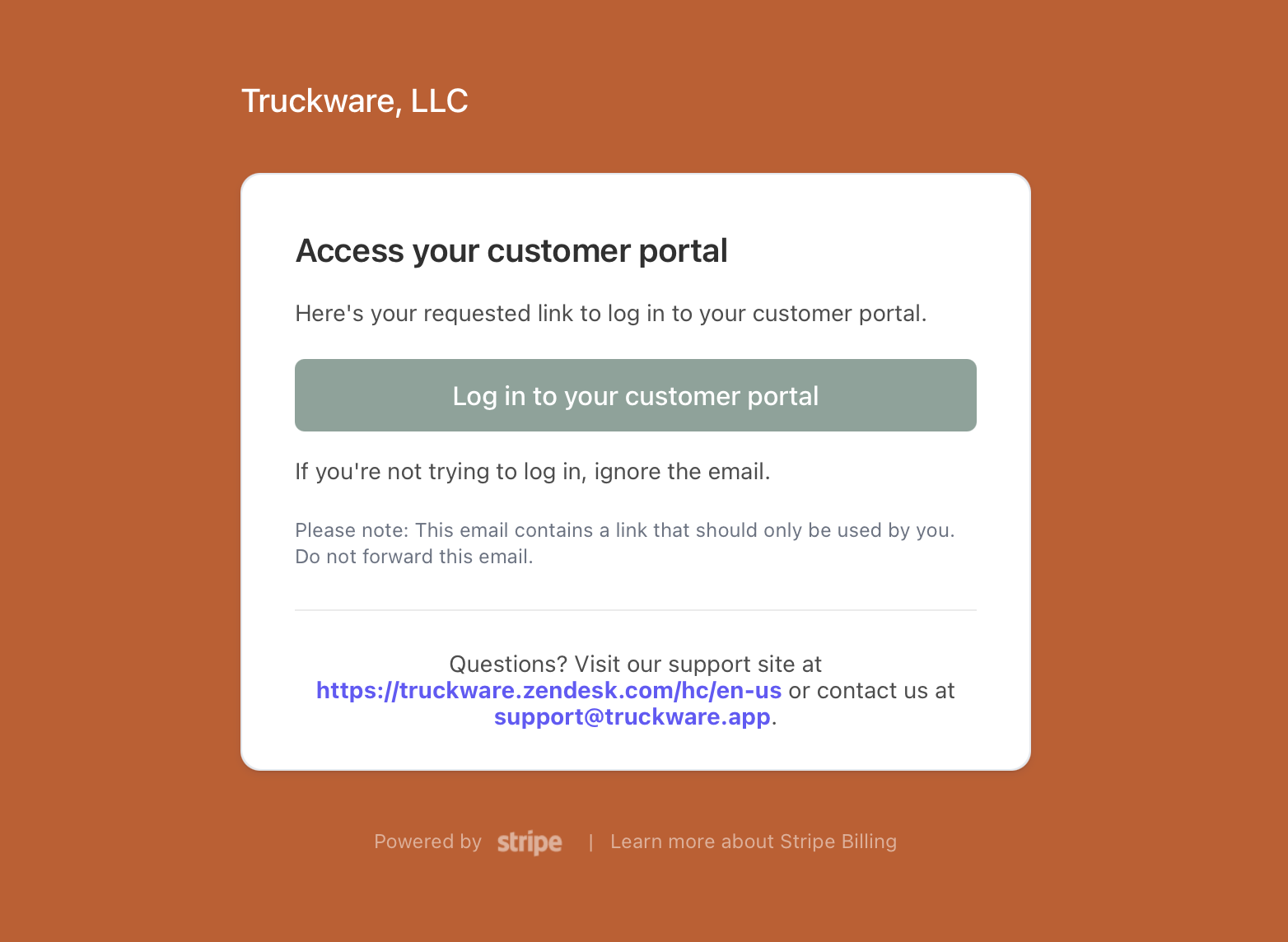 Click on that big "Log in to your customer portal"
button and you'll be taken back to the Billing Portal, but now you're logged in!
Click on that big "Log in to your customer portal"
button and you'll be taken back to the Billing Portal, but now you're logged in!
Using the Billing Portal
The Billing Portal is simple to use with only a few key features to pay attention to. Those are described below.
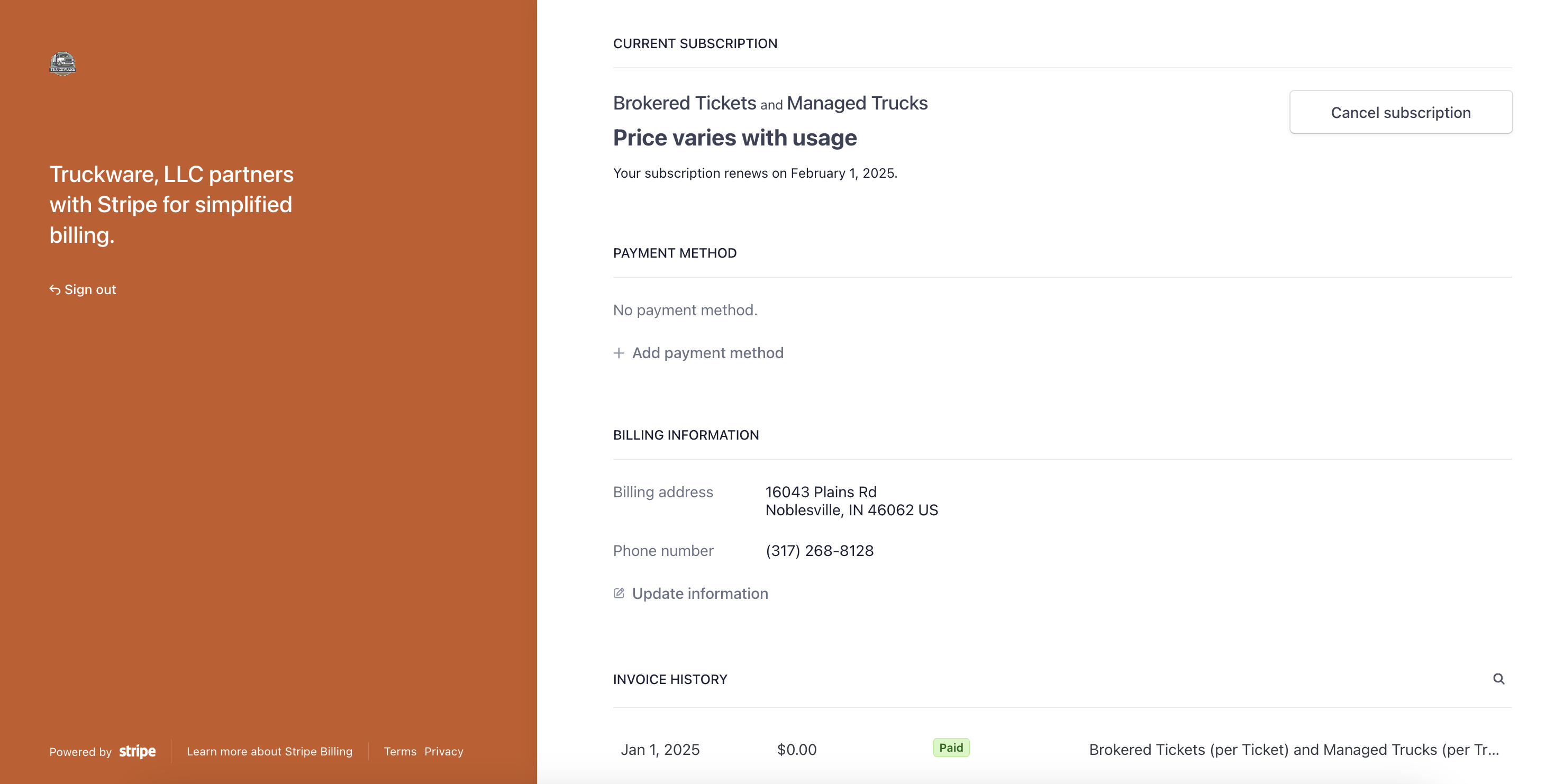
CURRENT SUBSCRIPTION
Truckware currently has only one type of subscription in which you are billed monthly for each managed truck with at least one ticket, plus any brokered tickets you create. Your subscription will renew on the 1st of each month.
All payments are auto drafted from your payment method on the 1st of each month.
You have the ability to cancel your subscription at any time. No long term contracts to mess with! You will have access to Truckware for the rest of the current month and will pay for any usage in your final invoice.
We never want to lose a valuable customer and will make every attempt to retain your business, so before you cancel you can contact us at support@truckware.app. But sometimes you are ready to roll, and that is why you can cancel here with no friction.
PAYMENT METHOD
Here you can add or update your payment information. At Truckware we appreciate the simplicity of this and more important the security that is provided by Stripe. There are many different payment options to choose from like Credit Card, ACH, Link, etc. Truckware does not store your payment information on our systems. All of that is handled by Stripe.
BILLING INFORMATION
Here you can update some basic billing information for your account like your address and phone number.
This is your billing address only. If you need to update your address in our app, you'll have to do that separately by clicking on Settings and then Account.
INVOICE HISTORY
Finally, in the last section you can view your current and previous invoices. If you click on the invoice you can download both the invoice and the payment receipt for your records.
That is it for our Billing Portal. If you have any questions you can Submit a Support Request using the link at top right of the screen or send us an email at support@truckware.app.
